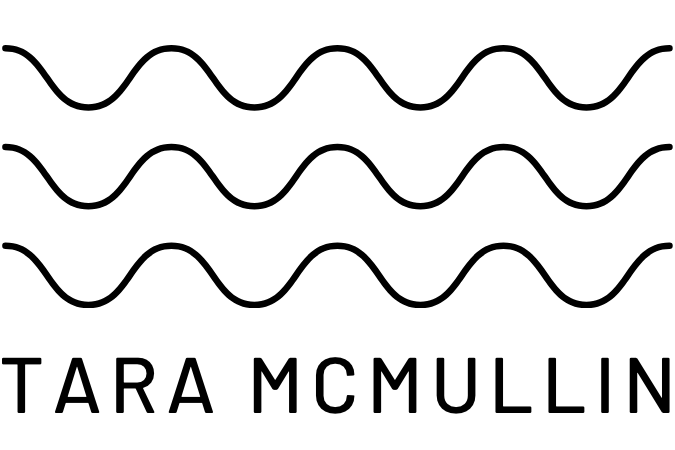Today I’m setting fire to some of the burning questions you have about the magic that makes websites go. In this case, I’m talking about WordPress – how it compares to Blogger, what it means to self-host, how it’s really not about blogging, and more…
These questions come courtesy of some of my current students! Thanks to Betsy, Elle, Chantelle, and Brandy.
First, forgive my ignorance, but what does hosting or self-hosting mean? Does it mean just having a blog?
In the world of blogging and content management software, there are two main kinds: hosted and self-hosted.
Hosted blogging systems include WordPress.com, Blogger, Typepad, and Tumblr. In a hosted service, you set up an account and the platform does the rest. They provide the software you use to run it, they host your files, and they maintain your site.
Self-hosted platforms include WordPress and Movable Type. With self-hosted systems, you purchase web hosting (it’s like an eternally switched on hard drive for your website and is inexpensive) and then install the software to your web host’s servers. In tandem with your host, you are responsible for maintaining the software, backing up your site, and strengthening security.
Why take on the extra responsibility? To have control. Not to mention domains, subdomains, email addresses, other types of software (forums, shopping carts, etc…), more SEO options, and FTP access.
Why else? With the exception of a few legacy blogs that are still on Typepad (I’m looking at you, Seth Godin), self-hosted WordPress is what professionals use. Do they use it because they became professionals? No, probably not. They knew that it was the best fit for a growing, ever changing business and they started using it when they decided they wanted to create something truly special with their online presence.
Why would I switch from Blogger to WordPress? If I do, will I be starting from scratch?
People switch from Blogger to WordPress for a number of reasons.
One is control of your content. Ultimately, it’s you who decides what company hosts your site, how the database is maintained, how often you back up, what security measures are taken, etc… Sure relinquishing control of this to Google (who owns Blogger) is easy but that doesn’t mean it’s the best way to do it.
Another reason people switch is the ultimate “extensibility” of WordPress. WordPress is open source – meaning a very industrious group of unpaid programmers work on it’s features, creating new & better ways of working with it all the time. Internal features are updated, plugins are created, themes are devised. The WordPress community is huge and helpful.
Switching to WordPress means you have that community at your finger tips.
As for starting from scratch, switching from Blogger to WordPress is not at all starting from scratch. All of your content comes with you – with about two clicks of a mouse!
What steps are permanent when beginning with WordPress, and which components can be altered later?
Really, no steps are permanent. Once the files are installed, they can be moved. Once the name is chosen, it can be changed. Once the theme is picked, it can be switched.
Everything you do with WordPress happens at your whim. Of course, some things are easier than others! But even dramatic changes like theme or name are mere switches.
Should I drive traffic to my blog or to my website first? Why? Oh… and what should I name it?
The trick to answering this question is to stop thinking of a blog as separate from a website. There is no site you visit regularly on the net right now that doesn’t have some sort of time-stamped, consistently updated content (a blog).
Same goes for blogs. There isn’t a blog that you visit every day that doesn’t have deeper content hidden away on pages.
See? It’s all the same. So the question then becomes how best to organize it. That’s going to be different for everyone. Questions you could ask yourself:
- Do I have time to update content consistently?
- What do my customers want out of my website?
- How can I best communicate my expertise?
- What is my sales funnel?
It’s important to realize though, that no matter how you organize it, most people will enter your home on the web through your blog. Blog posts generate the most social links, the best SEO, and the greatest interest among potential customers. So also be sure to ask yourself if it’s clear from your blog what your business sells and who it sells it to.
There also isn’t one right way to name your blog or website but I would suggest it’s much more difficult to maintain two brand names than one. So stick with something simple (like your name or your business name) and concentrate on providing great content that speaks for itself without a clever name.
When you choose a “theme” is that basically a template? Also, can you change your theme later?
A theme is a template is a theme. Your WordPress theme is a skin that sticks to the outside of all your content and all the internal WordPress files to create something that looks good and has certain functionality.
WordPress has a dizzying array of capabilities but most themes only scratch the surface of that functionality. You want a theme that not only looks good but allows you to take advantage of the functions that work best for your business.
Of course, you won’t know all that until you’re well under way with your site – which means it’s important to pick a professionally developed (doesn’t have to be paid) theme.
As you go, you can certainly change your theme as many times as needed. You can switch themes or edit the theme files to create a different look. You content remains constant.
Website Kick Start – my course on creating a custom WordPress website – is now open for early bird pricing. The next session starts April 11. Learn more.