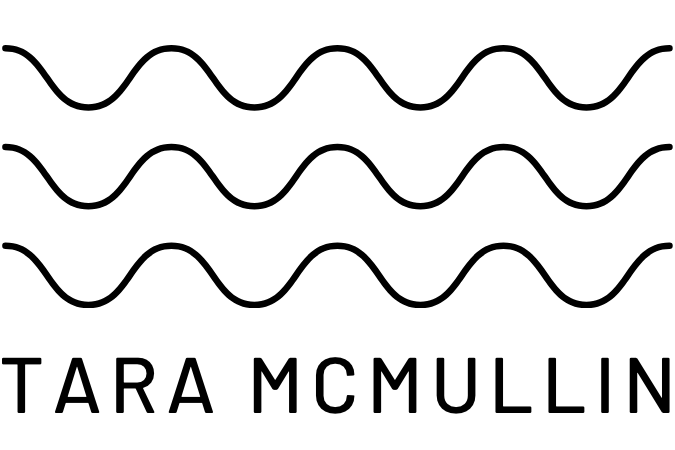Before I pack up ye olde Mac Book and hop on a flight to sunny California, I wanted to share some of my tools of the trade.
I’m keenly aware that DIY culture doesn’t stop at knitting needles and paint thinner. If you’re running a small business or just trying to keep up with the glory of technology, there is plenty to DIY right on your own computer.
video interviews
After I posted my video with Dyana Valentine, many of you wanted to know how I achieved the cross-country side-by-side video. It’s so much easier than you might think.
I use Skype to “call” via video. If you’re talking to someone else with a Skype account (you do have one, don’t you?), it’s always free. Then I hit the record button on my handy Ecamm Call Recorder. You can set up your preferences for your video output directly from the Skype controls.
Once Call Recorder creates my video, I load it into iMovie and edit away. If you’re on a PC, your video editor of choice will do just fine!
writing
For serious writing, I love a hot little application I found recently called Omm Writer. It turns your computer screen into a low contrast, high focus zen wonderland of creative flow.
digital downloads
For all my digital downloads (ebooks and the like), I use e-Junkie. Not only is it insanely inexpensive, it is pretty easy to use. You can set up a nice little affiliate program for your products and spread the love accordingly. You can also create cart & product discounts.
advertising program
I do still have some semblance of an advertising program over at Scoutie Girl and for that I use a little WordPress plug-in called AdRotate. You can manage click thrus, expiration dates, and ad rotation all with the same lovely little program.
ecourses
For my ecourses (and The Creative Empire) I have used both Buddypress – a plugin that turns your WordPress installation into a social network – and bbpress – a WordPress add-on that creates a forum with a familiar interface. I like both for different reasons.
bookkeeping
I am a big fan of Outright.com for their no-nonsense approach to bookkeeping for microbusinesses & freelancers. They’ll even help you get organized for your taxes and keep you on schedule for your quarterly payments. Input your bank account & PayPal account and you’re off to the races!
Twitter tools seem to need their own category nowadays, don’t they? I’ve recently been turned on to HootSuite and really enjoy it. It brings together all the benefits of a desktop client with the quiet simplicity of going straight to the source. You can schedule tweets, run multiple accounts, integrate with Facebook and other networks, and get stats on individual messages. It’s lovely really!
photoediting
Don’t have Photoshop but want to dabble in advanced photoediting? I use Pixelmator, a long time sweetheart of Mac users. You can’t beat the free trial & $60 price tag.
email marketing
I’ll admit it, I have the hots for Mail Chimp. It’s silly, easy on the eyes, and ridiculously robust & full-featured. What’s there not to fall in love with? (Don’t forget to sign up for my free email program on creating action towards your goals!)
Have questions about other tools I use? Have your own recommendations? Share them in the comments below.
{ image via flickr, by le petit pig }