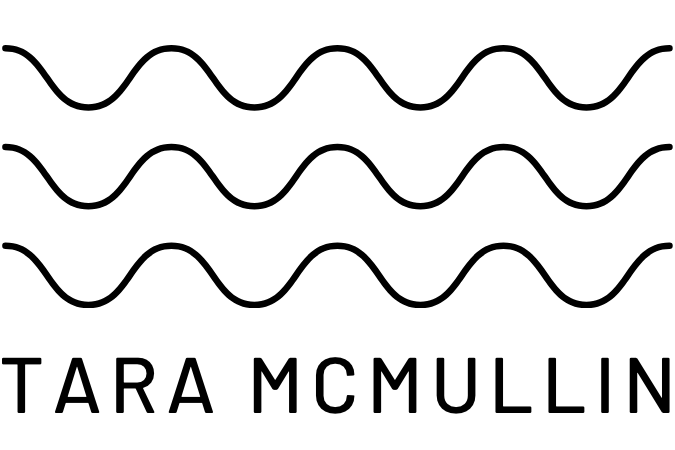Got a hankering to write your own ebook, digital guide, or virtual workbook? I don’t blame you. It’s a great way to spread your ideas, buck the traditional publishing system, and get some money flowing into your business.
But how do you create your own ebook? And, more importantly, what tools do you use to sell your own ebook?
Below you’ll find the (very few!) tools I use to create & sell my digital guides. By & large, these tools are extremely inexpensive and worth every penny – and probably a few thousand dollars more.
 I’m a Mac so I use Pages – available in the App store for $19.99 – to format, design, & convert to PDF. Pages is great because it’s actually designed to be a page layout tool – not just a word processor. Finally, Pages allows you to export to ePub format, meaning iDevice users can read your work right in fully-featured iBooks.
I’m a Mac so I use Pages – available in the App store for $19.99 – to format, design, & convert to PDF. Pages is great because it’s actually designed to be a page layout tool – not just a word processor. Finally, Pages allows you to export to ePub format, meaning iDevice users can read your work right in fully-featured iBooks.
Of course, you can use Microsoft Word for this part of the process, as well. And I’ve even heard of people using Google Docs to do create their ebooks. It’s free & has many of the same functions as Word.
 I use e-Junkie to sell the ebooks. e-Junkie will walk you through the process of uploading the product, naming it, pricing it, etc… You can even customize the email that gets sent to buyers and even suggest additional products.
I use e-Junkie to sell the ebooks. e-Junkie will walk you through the process of uploading the product, naming it, pricing it, etc… You can even customize the email that gets sent to buyers and even suggest additional products.
Best of all, e-Junkie starts at $5 per month. Meaning you’d have to sell zero books to lose any money on it.
e-Junkie works with PayPal – my choice of payment processor! – to allow people to check out seamlessly. e-Junkie also allows you to establish an affiliate program so that friends, satisfied customers, and enthusiastic strangers can help you sell your product.
For a step up, you might want to check out 1shoppingcart which comes with a lot more features (for a much bigger price tag, too).
Other tools you might find handy dandy in the ebook writing process:
- Ommwriter – an app that gets you into a focused, zen environment for writing (now available for PC!)
- Calendar – put deadlines, dedicated writing time, launch dates on whatever calendar program you use
- Evernote – jot down notes, record inspiration, and cite sources using this web clipping app
- Mind Mapping software – lots of resources available for this (here’s an example), really helpful for brain dumping!
***
This post was inspired by a question from Nicole at The Wardrobe Code!