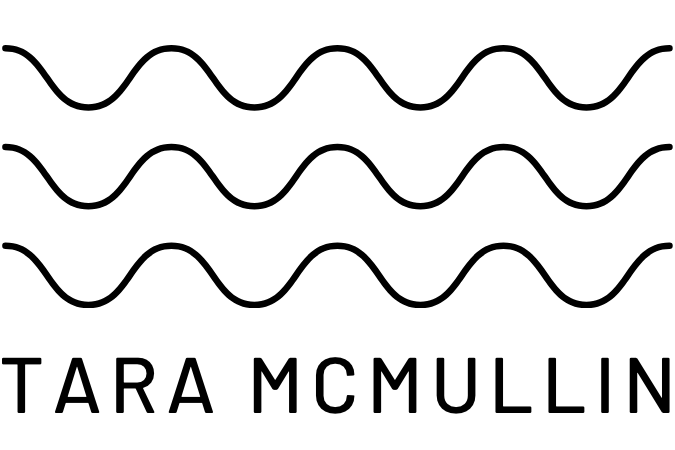Announcements, Business Brainstorm, Wordpress
Over two years ago, my customers started asking me for a resource on creating their own websites. They wanted to know how to install WordPress, how to design something they were proud of, and maybe even how to code a little.
I stalled and stalled and stalled.
Until I realized that leveraging this skill of mine was one way to break out of the time-for-money crunch that drags down so many beginning business owners.
So I created my DIY website program.
The first time through it – creating the content, answering support questions, sharing ideas, discovering what I hadn’t anticipated – was extremely difficult. I almost didn’t run the program again. But overwhelming demand buoyed my confidence.
I launched it again and it went much better the second time. By that point 80 people had participated in the program and I started receiving very interesting feedback.
I heard that, while the program taught them all sort of new skills & brought back the thrill of a challenge, it was the fresh way of looking at their businesses that was the true value for them.
You see, in Website Kick Start, I focused on guiding participants through thinking about their business from the customer’s perspective. We spent time considering our websites from the visitor’s point of view. And that made all the difference.
Participants found clarity around their business decisions. They discovered new language to use in spreading their message. They created new ways to serve their customers right on site.
And that’s why people said things like…
 This was definitely one of the best investments I made in my business and I love being able to go in and control my site design myself!
This was definitely one of the best investments I made in my business and I love being able to go in and control my site design myself!
– Amy Kozak, jewelry designer
and
 The skills to build it has taken up <--this--> much of my learning and the knowledge and new way of thinking about my business has taken up <------------------------this------------------------> much of my learning.
The skills to build it has taken up <--this--> much of my learning and the knowledge and new way of thinking about my business has taken up <------------------------this------------------------> much of my learning.
— Kathryn, CloudLoveBaby
In working with hundreds of business owners over the last few years, this has been one of my greatest lessons:
The greatest value you deliver is the solution that’s sitting below the surface of the problem you think you’re solving.
People wanted websites. What they needed was a new perspective on their businesses. They got both.
So the makeover?
This week Kick Start Labs launched Website Kick Start 2.0 (as well as a juicy membership program that’s FREE with purchase). The program was constantly updated during it’s 2 year life — but this time it needed reworked from the ground up.
Despite the success it had, I wanted to hone in on the value the program truly provided. I wanted to make getting the website part even easier and I wanted the business shift to be even more massive.
I know now that the experience of the program will be better for all involved, that the results will be even more massive, and that the program will spread from customer to customer.
That’s a pretty good feeling to have in your business.
What products do you have sitting on the shelf that could use a makeover to hone in on their true value? What products are you dreaming about that may have a deeper value than the surface problem you’re trying to solve?
Stick to your ribs value is your customer’s birthright. Give it to them.
— PS —
Want in on the all new Website Kick Start 2.0? I betcha do. Find out more about how to get a website that works for you and how to get every resource Kick Start Labs creates for a year… FREE: click here.
Philosophy of Social Media, Wordpress
Imagine you’re a manager. You’ve got two employees, both exceed the qualifications for the job. On paper, they’re both good eggs.
But, in practice, one consistently wows you with her performance. The other… well, she’s just punching the clock.
The Star Employee represents the business well, answering the phone pleasantly & professionally, creating systems for herself & others, improving quality standards, and selling more than you imagined possible. The Clock Puncher ignores company standards, creates more work for you & the rest of the staff, annoys customers, and takes no ownership over the job.
What would you do?
Inane HR policies notwithstanding, you’d fire the Clock Puncher!
She’s damaging relationships, misrepresenting your vision, and costing you money.
So why do you let your website punch the clock?
Sadly, most business websites are just punching the clock. They misrepresent the vision of the business, damage relationships with potential & existing customers, and cost you money.
Just like there’s no perfect employee, no website is perfect – certainly not this one. But there are ways to make sure your website is the employee you dream about, not the one of nightmares.
Bottom line, your website needs to work when you’re not working. Click to tweet!
What good is it to have an employee that only works when you do? Spacing out “coverage” during all the hours you’re open for business is important. Of course, your business is open 24 hours a day if you’re online. So your website needs to be working for you while you’re eating lunch, playing with your kids, and sleeping.
If you’re not posting a new article, does your website still get traffic? If you’re not launching a new product, does your website still close sales? If you’re not answering your email, does your website still provide the answers?
Here are my expectations for “website employee of the month:”
- Answers questions. It’s not enough to have a “contact” page – you’ve still got to do the work! You need to make sure your website is anticipating your customers’ questions so they don’t need to contact you before you make the sale.
- Directs customers to where they want to go. “What can I help you find today?” It’s the first thing you hear when you walk into a store and your website should be no different. Again, you need to anticipate what your visitors are looking for and place that front & center. You can also create paths through your site that invite people to go further & further into your world.
- Makes appropriate suggestions. I love when a waiter suggests something he loves off the menu. Or when I’m in the dressing room and an attentive employee brings me something that would look great on me. Your website needs to do that too. Think, “If you like this, then you’ll love that!.
- Follows the dress code. Polos & aprons at Starbucks, white shirts & black ties at your favorite Italian restaurant, fashion-forward & quirky accessories at the hip design firm down the street. What you wear says a lot about you as an employee – and consequentially the business you work for. What’s your website wearing nowadays? If it’s outdated, cheap, or it’s shirt isn’t tucked in, it’s probably giving people the wrong impression of what you & your business can do for them.
- Tells the business story. Truly great employees engage customers in the history, vision, and story of the business. It’s more than just answering questions or closing the sale. It’s about making the customer feel like a part of the family. Does your website find opportunities to engage your visitors in your business story at every click?
It’s time to take some serious disciplinary action against your clock punchin’ website. Whether there are known problems that just keep escalating or you need to carefully observe it in action, make a list of what your website is doing well for you and how it could be working harder for you.
You can’t afford to have this employee slacking off.
— PS —
Website Kick Start 2.0 is here! We’re fighting lazy, clock punching websites and teaching you how to create hardworking, money making sites that work for you.
Click here to get started today!
Blogging for Business, Wordpress
Today I’m setting fire to some of the burning questions you have about the magic that makes websites go. In this case, I’m talking about WordPress – how it compares to Blogger, what it means to self-host, how it’s really not about blogging, and more…
These questions come courtesy of some of my current students! Thanks to Betsy, Elle, Chantelle, and Brandy.
First, forgive my ignorance, but what does hosting or self-hosting mean? Does it mean just having a blog?
In the world of blogging and content management software, there are two main kinds: hosted and self-hosted.
Hosted blogging systems include WordPress.com, Blogger, Typepad, and Tumblr. In a hosted service, you set up an account and the platform does the rest. They provide the software you use to run it, they host your files, and they maintain your site.
Self-hosted platforms include WordPress and Movable Type. With self-hosted systems, you purchase web hosting (it’s like an eternally switched on hard drive for your website and is inexpensive) and then install the software to your web host’s servers. In tandem with your host, you are responsible for maintaining the software, backing up your site, and strengthening security.
Why take on the extra responsibility? To have control. Not to mention domains, subdomains, email addresses, other types of software (forums, shopping carts, etc…), more SEO options, and FTP access.
Why else? With the exception of a few legacy blogs that are still on Typepad (I’m looking at you, Seth Godin), self-hosted WordPress is what professionals use. Do they use it because they became professionals? No, probably not. They knew that it was the best fit for a growing, ever changing business and they started using it when they decided they wanted to create something truly special with their online presence.
Why would I switch from Blogger to WordPress? If I do, will I be starting from scratch?
People switch from Blogger to WordPress for a number of reasons.
One is control of your content. Ultimately, it’s you who decides what company hosts your site, how the database is maintained, how often you back up, what security measures are taken, etc… Sure relinquishing control of this to Google (who owns Blogger) is easy but that doesn’t mean it’s the best way to do it.
Another reason people switch is the ultimate “extensibility” of WordPress. WordPress is open source – meaning a very industrious group of unpaid programmers work on it’s features, creating new & better ways of working with it all the time. Internal features are updated, plugins are created, themes are devised. The WordPress community is huge and helpful.
Switching to WordPress means you have that community at your finger tips.
As for starting from scratch, switching from Blogger to WordPress is not at all starting from scratch. All of your content comes with you – with about two clicks of a mouse!
What steps are permanent when beginning with WordPress, and which components can be altered later?
Really, no steps are permanent. Once the files are installed, they can be moved. Once the name is chosen, it can be changed. Once the theme is picked, it can be switched.
Everything you do with WordPress happens at your whim. Of course, some things are easier than others! But even dramatic changes like theme or name are mere switches.
Should I drive traffic to my blog or to my website first? Why? Oh… and what should I name it?
The trick to answering this question is to stop thinking of a blog as separate from a website. There is no site you visit regularly on the net right now that doesn’t have some sort of time-stamped, consistently updated content (a blog).
Same goes for blogs. There isn’t a blog that you visit every day that doesn’t have deeper content hidden away on pages.
See? It’s all the same. So the question then becomes how best to organize it. That’s going to be different for everyone. Questions you could ask yourself:
- Do I have time to update content consistently?
- What do my customers want out of my website?
- How can I best communicate my expertise?
- What is my sales funnel?
It’s important to realize though, that no matter how you organize it, most people will enter your home on the web through your blog. Blog posts generate the most social links, the best SEO, and the greatest interest among potential customers. So also be sure to ask yourself if it’s clear from your blog what your business sells and who it sells it to.
There also isn’t one right way to name your blog or website but I would suggest it’s much more difficult to maintain two brand names than one. So stick with something simple (like your name or your business name) and concentrate on providing great content that speaks for itself without a clever name.
When you choose a “theme” is that basically a template? Also, can you change your theme later?
A theme is a template is a theme. Your WordPress theme is a skin that sticks to the outside of all your content and all the internal WordPress files to create something that looks good and has certain functionality.
WordPress has a dizzying array of capabilities but most themes only scratch the surface of that functionality. You want a theme that not only looks good but allows you to take advantage of the functions that work best for your business.
Of course, you won’t know all that until you’re well under way with your site – which means it’s important to pick a professionally developed (doesn’t have to be paid) theme.
As you go, you can certainly change your theme as many times as needed. You can switch themes or edit the theme files to create a different look. You content remains constant.
Website Kick Start – my course on creating a custom WordPress website – is now open for early bird pricing. The next session starts April 11. Learn more.
This was definitely one of the best investments I made in my business and I love being able to go in and control my site design myself!
The skills to build it has taken up <--this--> much of my learning and the knowledge and new way of thinking about my business has taken up <------------------------this------------------------> much of my learning.