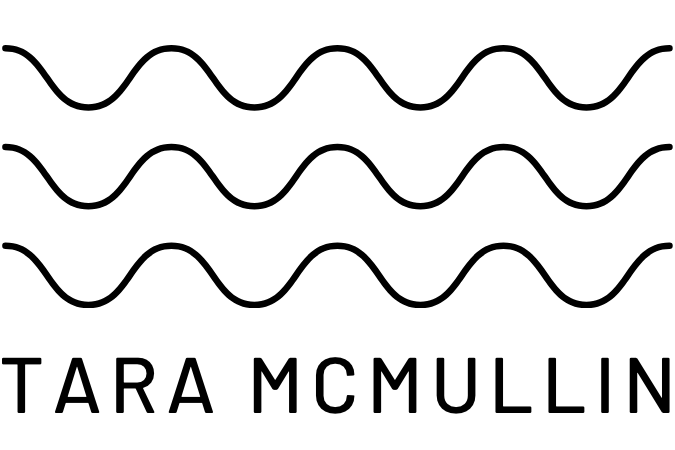The design of your website goes a long way to getting your readers to stick around longer, browse more pages, and return more often. Readability and accessibility can be key in converting readers to customers. So why do so many sites defy simple principles of solid web design?
They don’t know any better. It’s easy to get carried away with a design concept – or lack thereof – and miss out on simple steps to make your site more accessible.
Take a look at your web space. Are you following these principles?
1. What’s your justification?
When it comes to the main content of your blog or website, center justification doesn’t work. It’s hard to read because your eyes need to find the starting point of the next line at a different place every time. When your text is left-justified or fully justified, your eyes go to the same place on the page with each new line.
Center justified also has a habit of looking a bit sloppy. While on your screen, with your settings, it might look pretty good, you have to remember that other computers & browsers will make the text look different.
2. Give me some space!
White space – the empty space in between elements – is an often ignored principle of web design. We have so much to fit into our pages that elements get cramped and confused. I know this from experience because I just can’t seem to get the white space right on Scoutie Girl.
Take a look at your own site. Is there ample space between your content and your sidebar? How about between the items on your sidebar? Is there sufficient space between your images & your text? Are your headers set apart from your text with white space?
Respect each element on your site by giving it the space it deserves.
3. What’s the link?
Since links are the currency of the internet (wait, I thought that was PayPal?), it stands to reason that you should make them look important. Your links need to be readable, prominent, and in keeping with the style of the rest of your site.
If they don’t look different, people won’t know to click on them. If the color is unreadable, people won’t be able to understand what you’re saying. If they’re not prominent, people will ignore them.
4. Size really does matter.
There seems to be a trend on craft & design blogs towards really tiny text. While you may like how the letters look at that size, if people can’t your text, they’re not going to make a habit of visiting your blog. Text should be at least 12px in size – 13 or 14px is even better. 15 or 16px makes your text very readable.
For comparison, the text on this site is 15px in size. The text on Scoutie Girl is 12px.
In an aging population – even an aging internet population – it’s important to make your text big enough to be ready easily. And as a web professional who spends upwards of 12 hours a day on the computer, it’s good for fairly young eyes too.
5. Tell everyone you’re important.
Headers (like the one above) tell people – and search engines – that text is important. They give our eyes a place to stop, rest, and refocus before diving into another piece of information.
Headers are also a great way to carry the design of your site over into the content. Taking the time to style your headers to match your site and look special gives you a more professional look.
They’ll help people read through to the end of articles too. Score.
6. Color me surprised.
Carefully, carefully, consider the colors on your website. You can use all sorts of color theory guidelines to help you pick the colors that will work best for your branding and business; however, you must also consider what kinds of colors work best on the web.
High contrast is important. If your background color is too close to your text color, it’s not easy to read. But you don’t have to go black & white. Check out Dave Navarro‘s site (or really anything designed by Reese) to get a feel for a softer color palette that’s still easily read.
Also, be careful of colors that burn. You know the ones. Used as a highlight here or there, these colors can make your site pop! Used for text or large images, they make your head spin.
The colors you use on your website & in your text not only communicate your brand but are the primary way readers access your information.
As websites replace phone books (does anyone still use those?), it’s up to you to make your site accessible to any number of potential customers who could be visiting you – ready to buy – for the first time. Ensuring that your site is easy on the eyes helps those customers stick around longer, browse more, and complete the sale.
What would you add to this list?
Want to get the whole scope on how to set up a website – from start to finish – using WordPress? My ecourse – Website Kick Start – is launching soon and I want you to be the first to know. Click here to get the scoop.